The Best 12 Sentiment Analysis Tools in 2021
Written by Clint Fontanella @ClontFont

Have you ever received a text from a family member and couldn’t tell if they were joking or not? Unless we directly tell the person how we feel, emotions and tone don’t carry well over text, which often makes it difficult to determine the intent of a message. We can use punctuation to help, but there’s no universal way to communicate things like sarcasm or irony through text.
In 1580, English printer, Henry Denham, tried to solve this problem by coming up with this mark to symbolize sarcasm: ⸮
Get Started with HubSpot Help Desk Software for Free
Spoiler alert, it never quite caught on and when technology like text messages, live chat, and social media came me about, people still had no definitive way of identifying the sentiment behind a text message. This became a real problem for businesses as they realized how difficult it was to determine if customer feedback was positive or negative. It’s hard for a customer to describe a problem when they only can use 280 characters, and without proper context, customer service teams don’t have the information they need to appropriately respond to the issue.
As text-based communication like social media and live chat become more popular in customer service, businesses need a way to accurately and efficiently filter their customers’ feedback. This is where a sentiment analysis tool comes in handy to interpret a text and explain the intent or tone of a customer’s message.
In this post, we’ll explain what a sentiment analysis tool is and provide a list of the best options available for your team this year.
What Is a Sentiment Analysis Tool?
A sentiment analysis tool is software that analyzes text conversations and evaluates the tone, intent, and emotion behind each message. By digging deeper into these elements, the tool uncovers more context from your conversations and helps your customer service team accurately analyze feedback. This is particularly useful for brands that actively engage with their customers on social media, live chat, and email where it can be difficult to determine the sentiment behind a message.
Brand Sentiment Analysis
Sentiment analysis helps brands learn more about customer perception using qualitative feedback. By leveraging an automated system to analyze text-based conversations, businesses can discover how customers genuinely feel about their products, services, marketing campaigns, and more.
Benefits of Adopting a Sentiment Analysis Tool
If your company provides an omni-channel experience, a sentiment analysis tool can save your team valuable time organizing and reporting customer feedback.
Rather than going through each tweet and comment one-by-one, a sentiment analysis tool processes your feedback and automatically interprets whether it’s positive, negative, or neutral. Then, it compounds your data and displays it in charts or graphs that clearly outline trends in your customer feedback. This not only gives your team accurate information to work with, but frees up time for your employees to work on other tasks in their day-to-day workflow.
Now that you know what a sentiment analysis tool is and how it can benefit your business, let’s take a look at some of the best tools available for 2021.
Best Sentiment Analysis Tools
- HubSpot’s Service Hub
- Quick Search
- Repustate
- Lexalytics
- Critical Mention
- Brandwatch
- Social Mention
- Sentiment Analyzer
- MAXG
- Social Searcher
- Rosette
1. HubSpot’s Service Hub
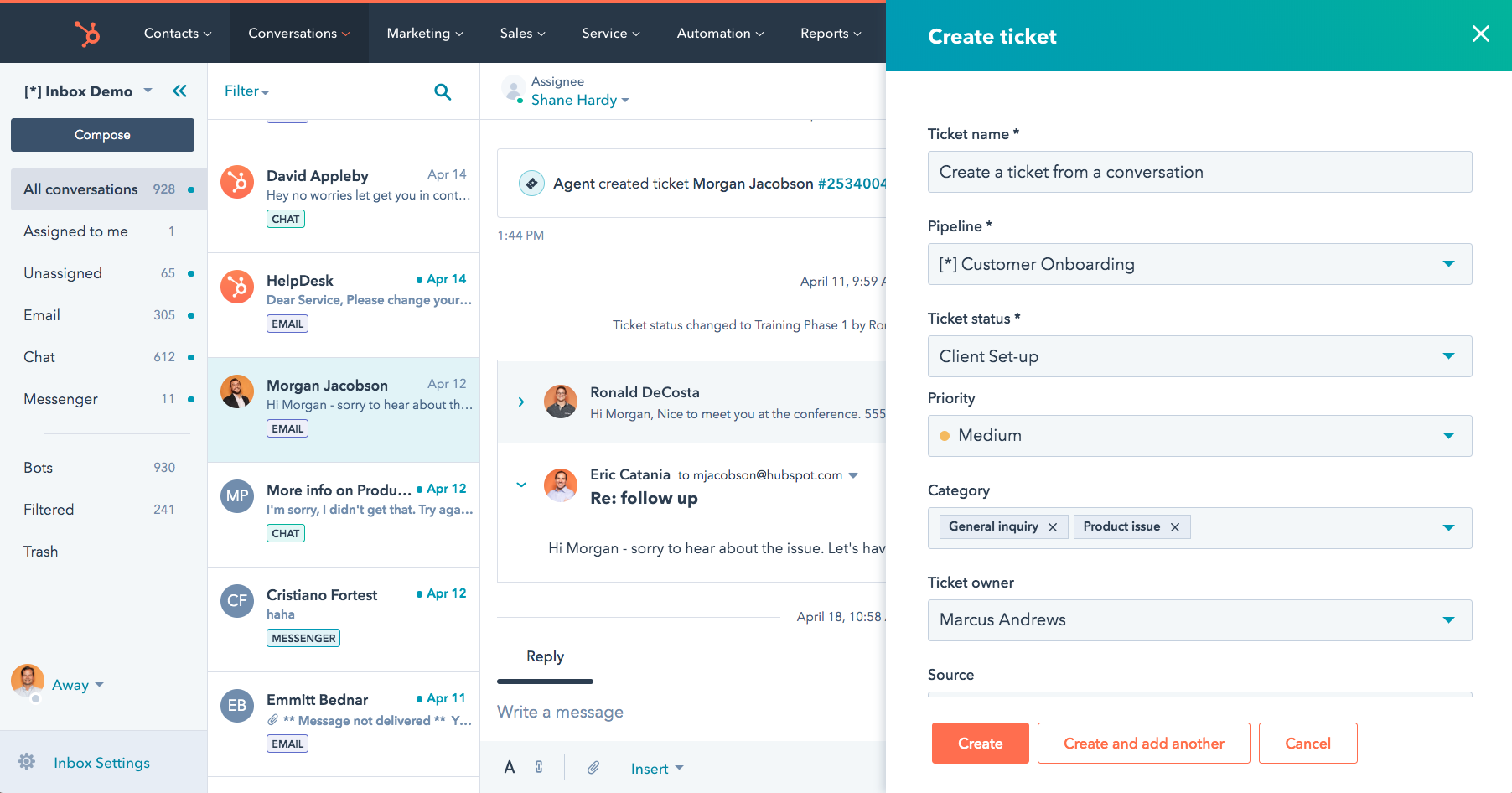
HubSpot’s Service Hub tools include a customer feedback tool that can break down qualitative survey responses and evaluate them for positive or negative intent. It uses NPS® surveys to clarify whether a customer’s review was good or bad and organizes them based on their sentiment. Users analyze the results by looking at one comprehensive dashboard that includes charts and graphs which provide an overview of customer satisfaction.
HubSpot’s Service Hub suite can also analyze customers on an individual basis. You can integrate your CRM with Service Hub and review survey responses from specific contacts in your database. That way, your team can quickly identify customers who are unhappy and follow up with them after they’ve had a negative experience with your brand. Remember, 58% of customers will stop doing business with you if your company falls short of their expectations. this gives your team an opportunity to intercept unhappy customers and prevent potential churn.
Price: $45/month for Starter Plan, $360/month for Professional Plan, $1,200/month for Enterprise Plan
2. Talkwalker

Talkwalker’s “Quick Search” is a sentiment analysis tool that’s part of a larger customer service platform. This tool works best with your social media channels because it can tell you exactly how people feel about your company’s social media accounts. Quick Search looks at your mentions, comments, engagements, and other data to provide your team with an extensive breakdown of how customers are responding to your social media activity. This helps your team plan and produce effective campaigns that captivate your target audience.
3. Repustate

Repustate has a sophisticated text-analysis API that accurately assesses the sentiment behind customer responses. Its software can pick up on short-form text and slang like lol, rofl, and smh. It also analyzes emojis and determines their intention within the context of a message. For example, if I use a 😉 emoji, Repustate tells you if that’s a positive or negative symbol based on what it finds in the rest of the conversation.
Repustate also lets you customize your API’s rules to have it filter for language that may be specific to your industry. If there’s slang or alternate meanings for words, you can program those subtleties into Repustate’s system. This way you have full control over how the software analyzes your customers’ feedback.
Price: $299/month for Standard Plan
4. Lexalytics

Lexalytics offers a text-analysis tool that’s focused on explaining why a customer is responding to your business in a certain way. It uses natural language processing to parse the text, then runs a sentiment analysis to determine the intent behind the customer’s message. Finally, Lexalytics concludes the process by compiling the information it derives into an easy-to-read and shareable display. While most sentiment analysis tools tell you how customers feel, Lexalytics differentiates itself by telling you why customers feel the way that they do.
Price: Pricing available on request
5. Critical Mention

Critical Mention is different than the other options on this list because it analyzes news and other publications that reference your business. This way, you can see the sentiment behind stories that are rapidly surfacing to the public. Since news coverage is now a 24/7 affair, it helps to have software that can monitor the internet and alert you to any buzz your business is making.
Critical Mention can even alert you to stories that appear on television. You can search through video files for mentions of your company and easily clip videos to share with other employees. If your business gets positively mentioned on a live broadcast, quickly access the video segment and share it on your social media channels. This can help you create effective online content that capitalizes on timely marketing opportunities.
Price: Pricing available on request
6. Brandwatch
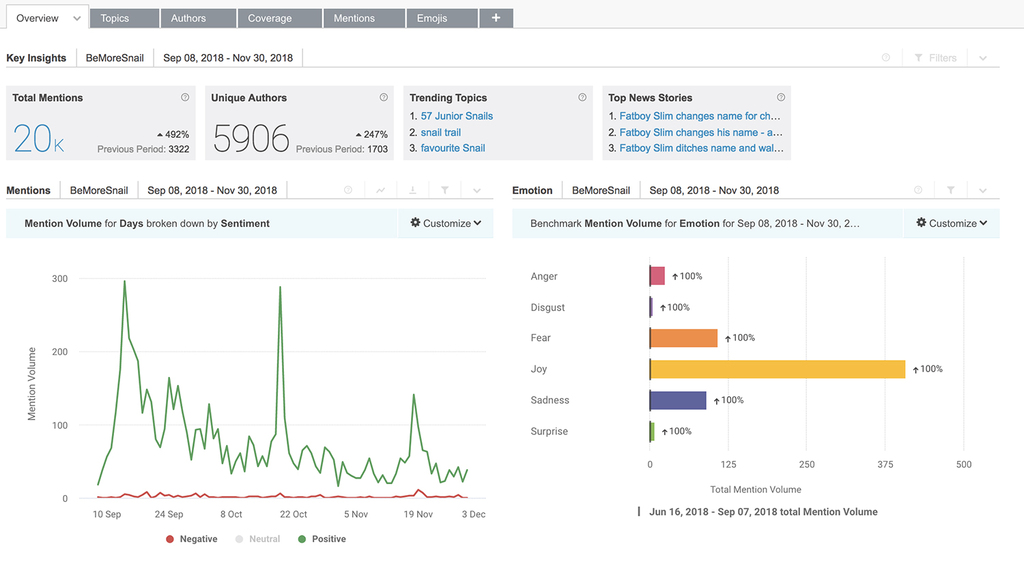
One of the coolest features that Brandwatch provides is its “image insights” tool which can identify images associated with your brand. For example, say you upload an image of your brand’s logo. Brandwatch surfs the web for images that include that logo. Then, it compiles the images into a list and highlights exactly where your brand’s logo is appearing.
Additionally, Brandwatch’s software provides interesting insights into each image it finds. This includes metrics like mention volume, aggregate followers, and latest activity. With Brandwatch, your team sees where your brand’s images are appearing and how those images are performing with your target audience.
Price: Pricing available upon request
7. Social Mention
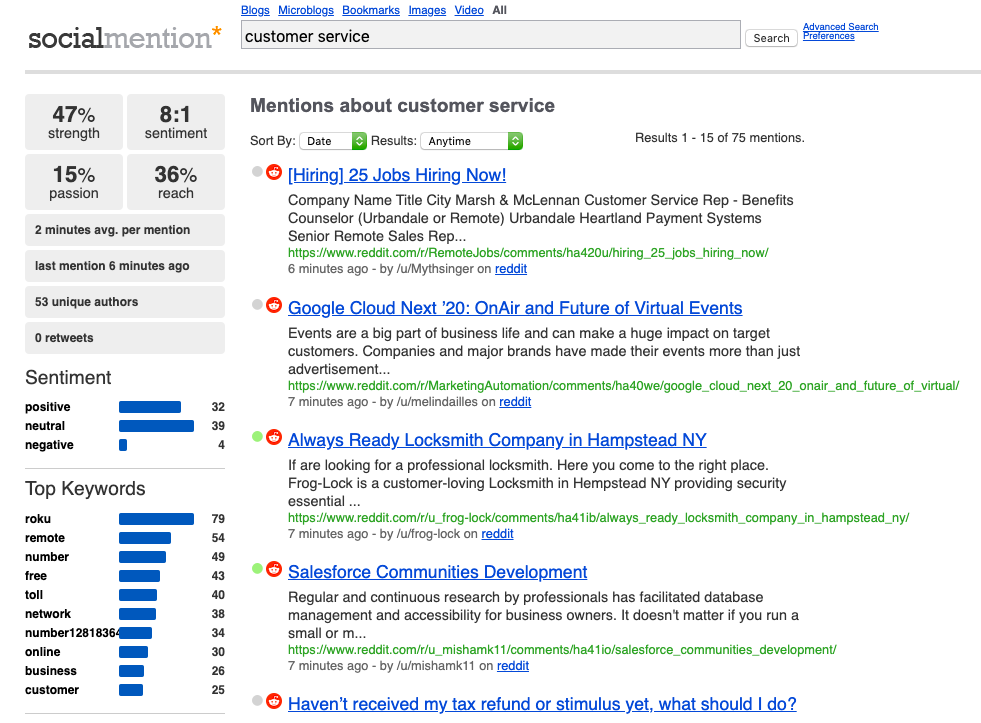
Social Mention is a free social media analysis tool that provides users with one of the best bangs for their buck. First, users don’t have to create an account or download software. Instead, you just need to navigate to their site and search for your keyword like you would with any search engine. Upon entering your search, Social Mention pulls data about your keyword from every social media site and compiles it into a comprehensive summary.
This summary isn’t primitive, either. It can tell you useful things like the ratio of people speaking positively about your keyword versus those who are speaking of it negatively. It can also tell you what percentage of people are likely to continue mentioning your keyword and how popular your brand is on social media. While you can’t really analyze individual pieces of data, Social Mention is a great option for people looking to get a brief synopsis of their social media reputation.
Price: Free
8. Sentiment Analyzer
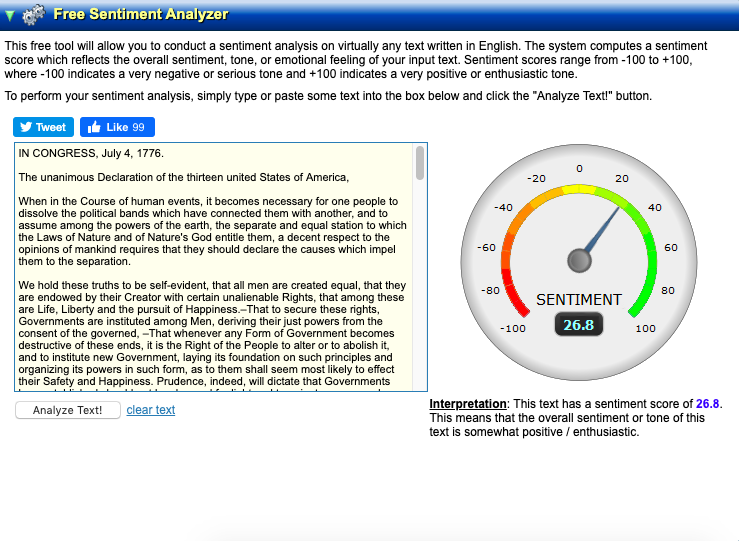
Working with Sentiment Analyzer is a breeze. Simply navigate to their site, copy the text you want to analyze, and paste the text into the box. Select “Analyze!” and the website will evaluate your text and give you a “sentiment score.”
While that might sound like magic, Sentiment Analyzer uses “computational linguistics and text mining” to determine the sentiment behind your piece of text. It then compounds and compares its findings to produce an overall score. This makes it a great tool for companies looking to quickly decipher the intent behind a confusing response from a customer.
Price: Free
9. MAXG
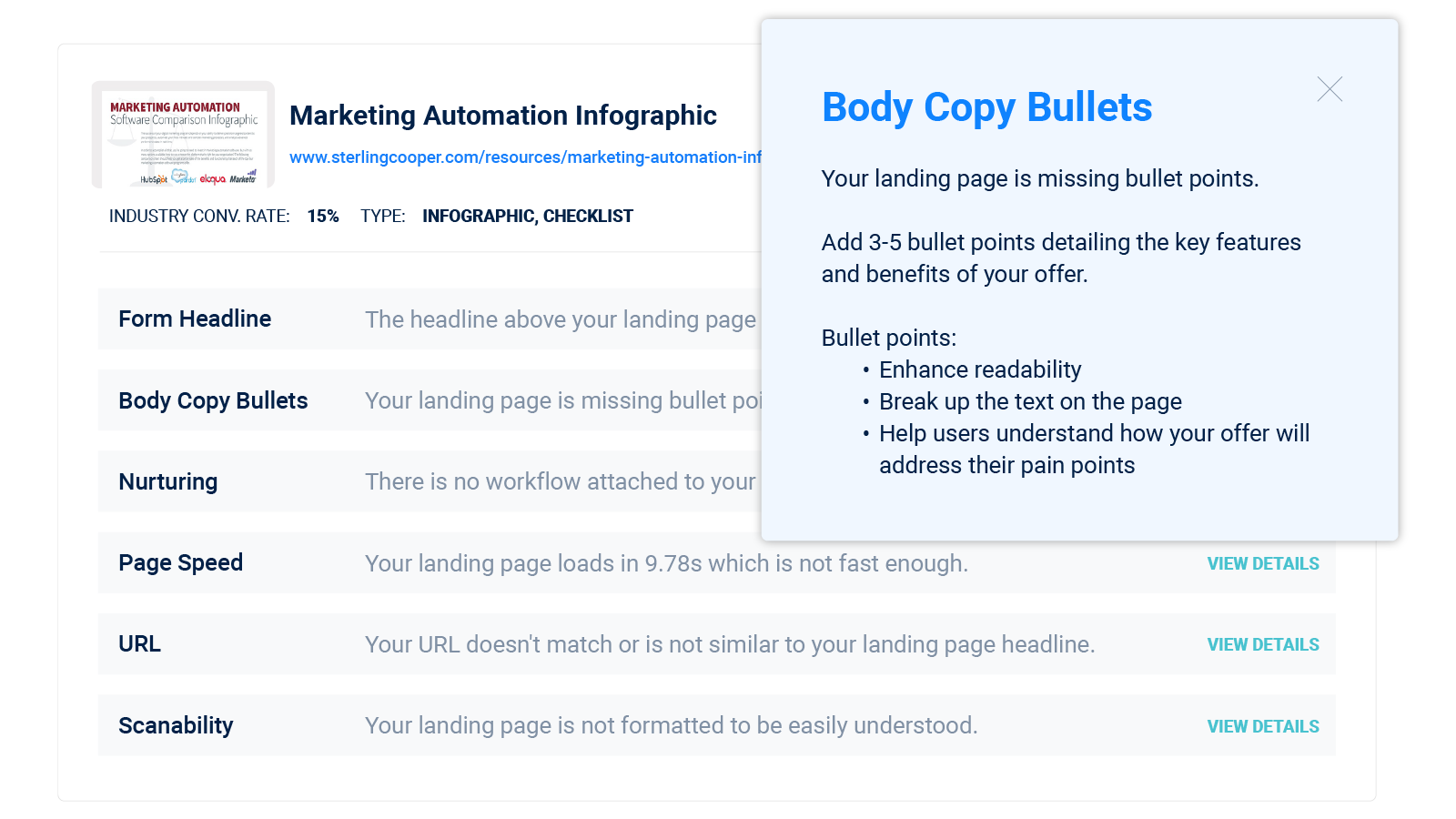
MAXG is a HubSpot integration that analyzes customer data found in your CRM. It uses industry benchmarks to compare your company’s information against others in your marketplace, so you know how your business is performing compared to your competitors.
MAXG can analyze a wide range of quantitative and qualitative data, including CTA’s, blog posts, and emails. And, with its insightful recommendations tool, it won’t just provide you with a clear look at how customers are interpreting your content, but it’ll also make suggestions for how you can improve engagement.
Price: Free for Basic Plan, $29/month for Pro Plan, $99/month for Agency Plan
10. Social Searcher

Social Searcher is a social media monitoring platform that includes a free sentiment analysis tool. All you have to do is search for a keyword, hashtag, or username, and Social Searcher will tell you whether or not the buzz surrounding this topic is positive or negative. It also breaks reports down by social media platforms, so you can see exactly how your brand is performing across different apps and channels.
11. Rosette
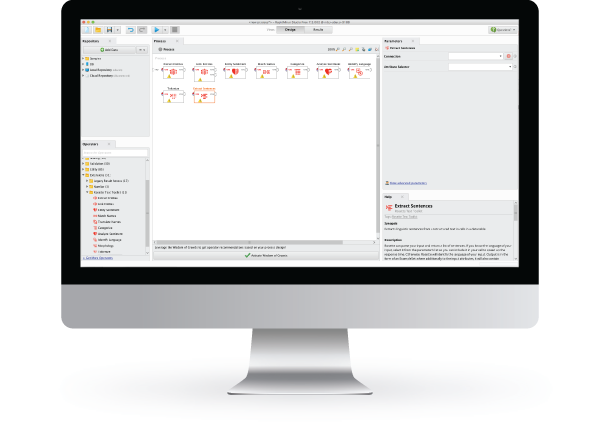
Rosette is great for international businesses because it can review text-based data in over 30 different languages. This means you won’t have to translate conversations before you upload them, which is not only faster but ensures greater accuracy. Since most customers will use shorthand or slang, third-party translation tools can inadvertently change the meaning of their text. With Rosette, it’s system is built to analyze text in the language that it’s written, so you won’t lose any valuable feedback even if it’s written informally.
Price: $100/month for Starter Plan, $400/month for Medium Plan, $1,000/month for Large Plan
12. MonkeyLearn

MonkeyLearn is a sentiment analysis tool that’s easy to customize. All you have to do is create categorization tags then manually highlight different parts of the text to show what content belongs to each tag. Over time, the software learns on its own and can process multiple files simultaneously.
MonkeyLearn also provides its customers with a free “Word Cloud” tool that tells them what words are used most frequently within each categorization tag. This can help businesses discover common customer roadblocks by looking for repeat mentions of specific products or services. If you notice one product is consistently listed under a negative categorization tag, this would suggest there’s an issue with that product that customers are unhappy about.
Price: Starts Free, $299/month for Team Plan, $999/month for Business Plan
Tired of interpreting your customers’ responses in the first place? Learn how to get better feedback by reading these tips for improving your customer feedback survey.
Net Promoter, Net Promoter System, Net Promoter Score, NPS and the NPS-related emoticons are registered trademarks of Bain & Company, Inc., Fred Reichheld and Satmetrix Systems, Inc.
Leave a Reply